Revamping a design system that cut handoff from 2 weeks to 2 days
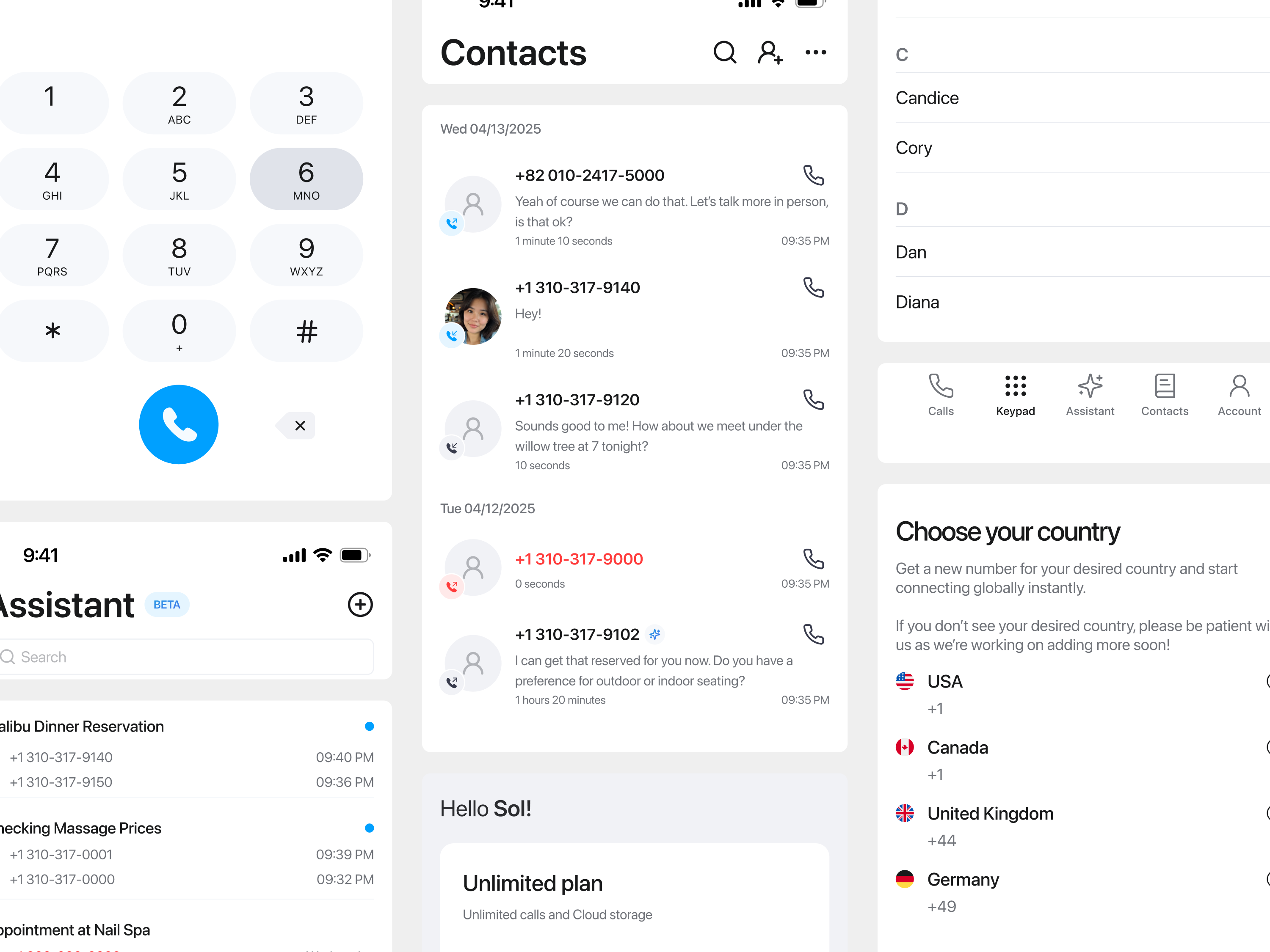
Switch is a consumer AI app with a global user base of more than one million people. As the company prepared for the launch of the AI Phone Agent, the product needed to scale across multiple markets with different languages, expectations, and device conventions.
I led collaboration with design literate engineers to overhaul the design system so we could ship new AI features fast while maintaining a consistent and trustworthy experience everywhere.
The product experience had grown unevenly over time.
- Fragmented UI across platforms
- Differences in interface patterns between regions
- Slow implementation and high engineering rework
- No aligned system for new onboarding, pricing, or AI flows
- Web and mobile used separate component paradigms
To scale globally, Switch needed a unified design foundation that worked for every market, existing and new.
A cross platform design system that adapts to multiple markets without compromising identity.
- Unified design tokens for layout, type, spacing, and color
- Reusable components in both Figma and code
- Global ready patterns for onboarding, billing, and new AI features
- Documentation that supported easy adoption across teams
The system enabled speed while supporting growth into new regions.
A system that adapts across markets gives users a consistent identity, even when the product evolves rapidly.
Diagnosing the system
- Mapped UX inconsistencies across platforms and markets
- Identified friction for users and engineering
- Prioritized high impact areas to support rapid AI feature expansion
System Audit
- Visualized every existing component and surface
- Found duplication, style drift, missing states
- Aligned teams on shared understanding of the problem
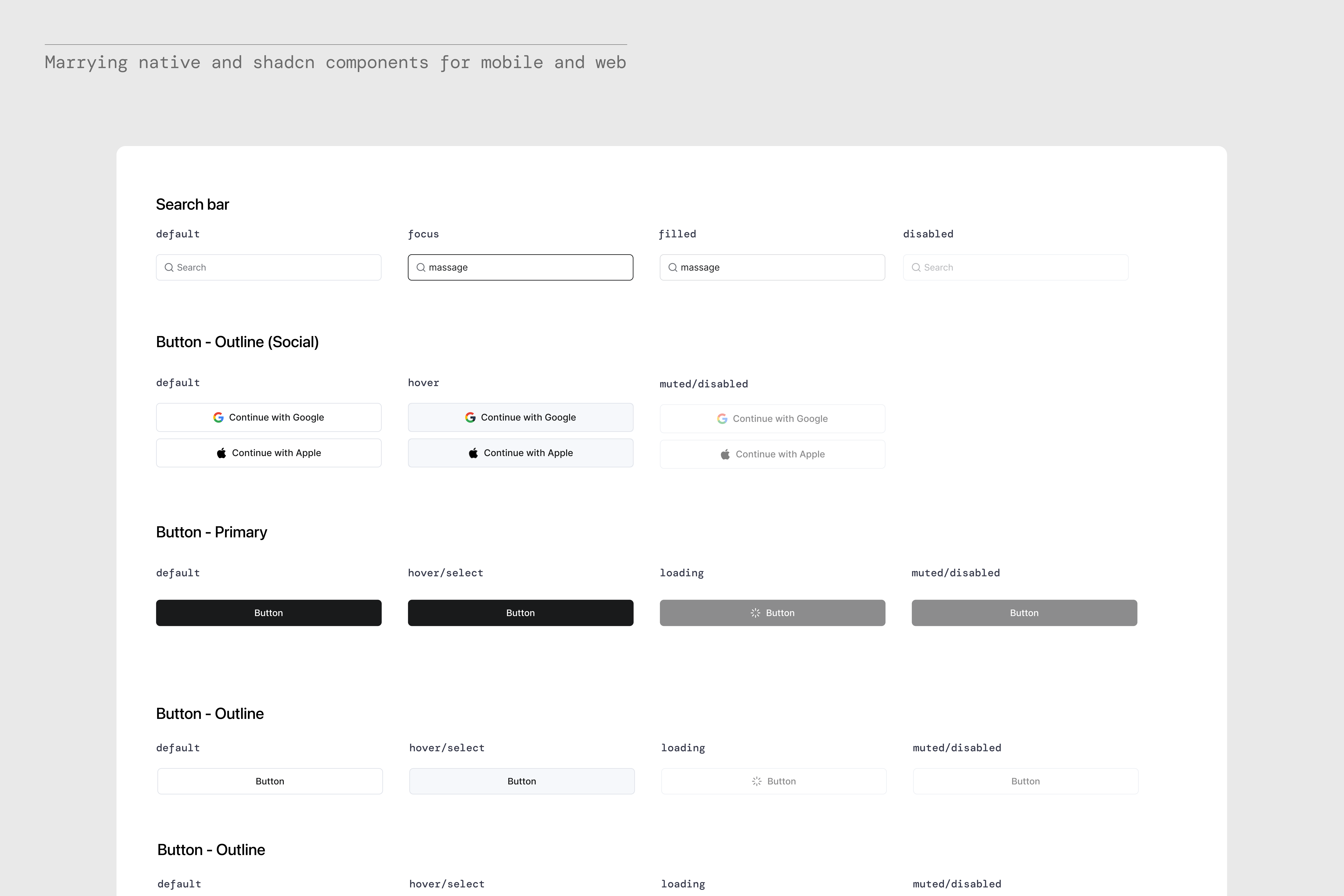
Standardizing Tokens
- Unified type, spacing, and color
- Created rules that scale across languages and device conventions
- Established a consistent baseline for all surfaces
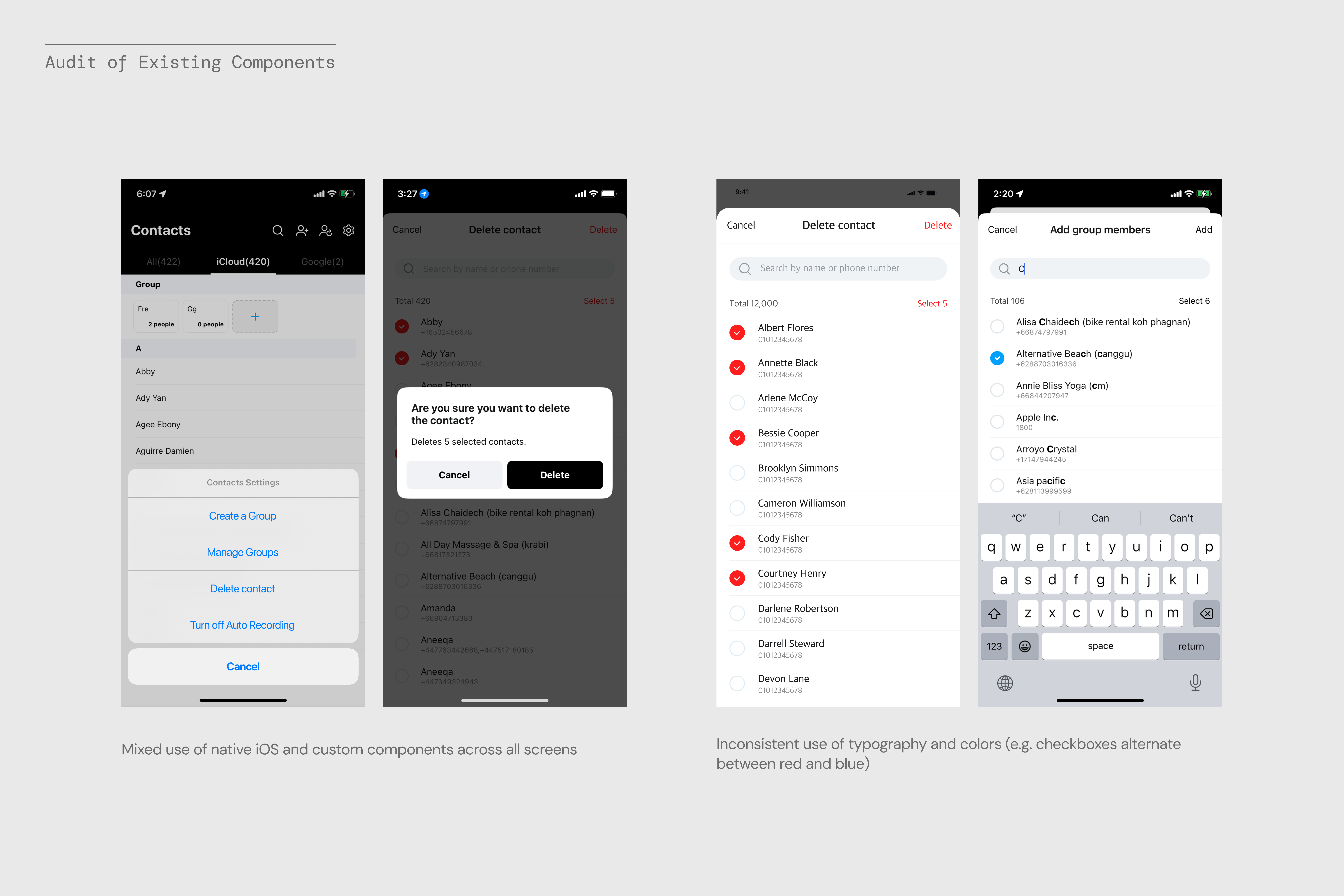
Component Library and Implementation
- Co-built reusable components with engineering
- Set new patterns for AI centric interfaces like chat and updated basic UI for consistency such as headers and navigation
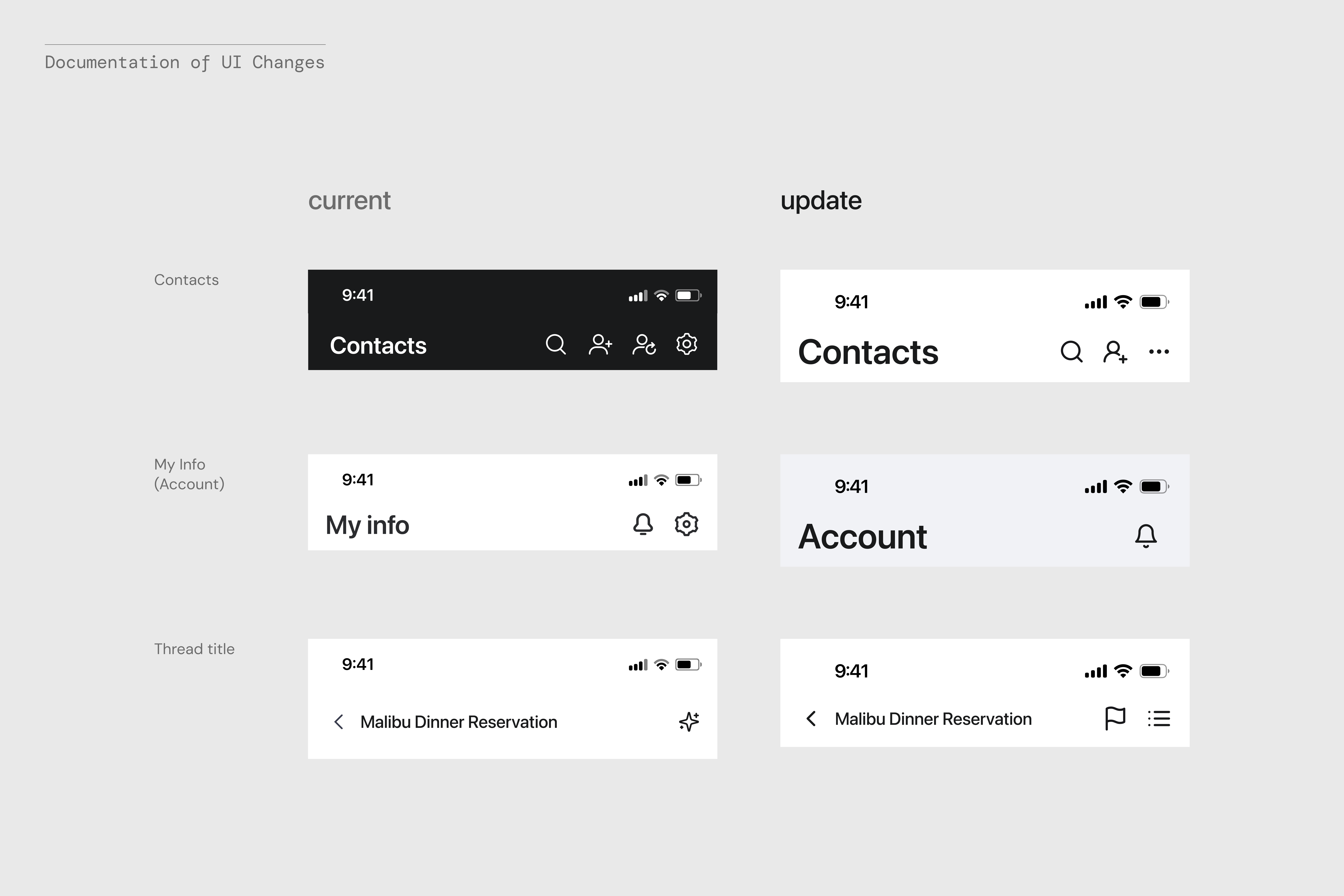
The new design system created one cohesive product experience across mobile and web across markets. Updated UI shipped within a few short sprints, supporting rapid and global scale.
.png)
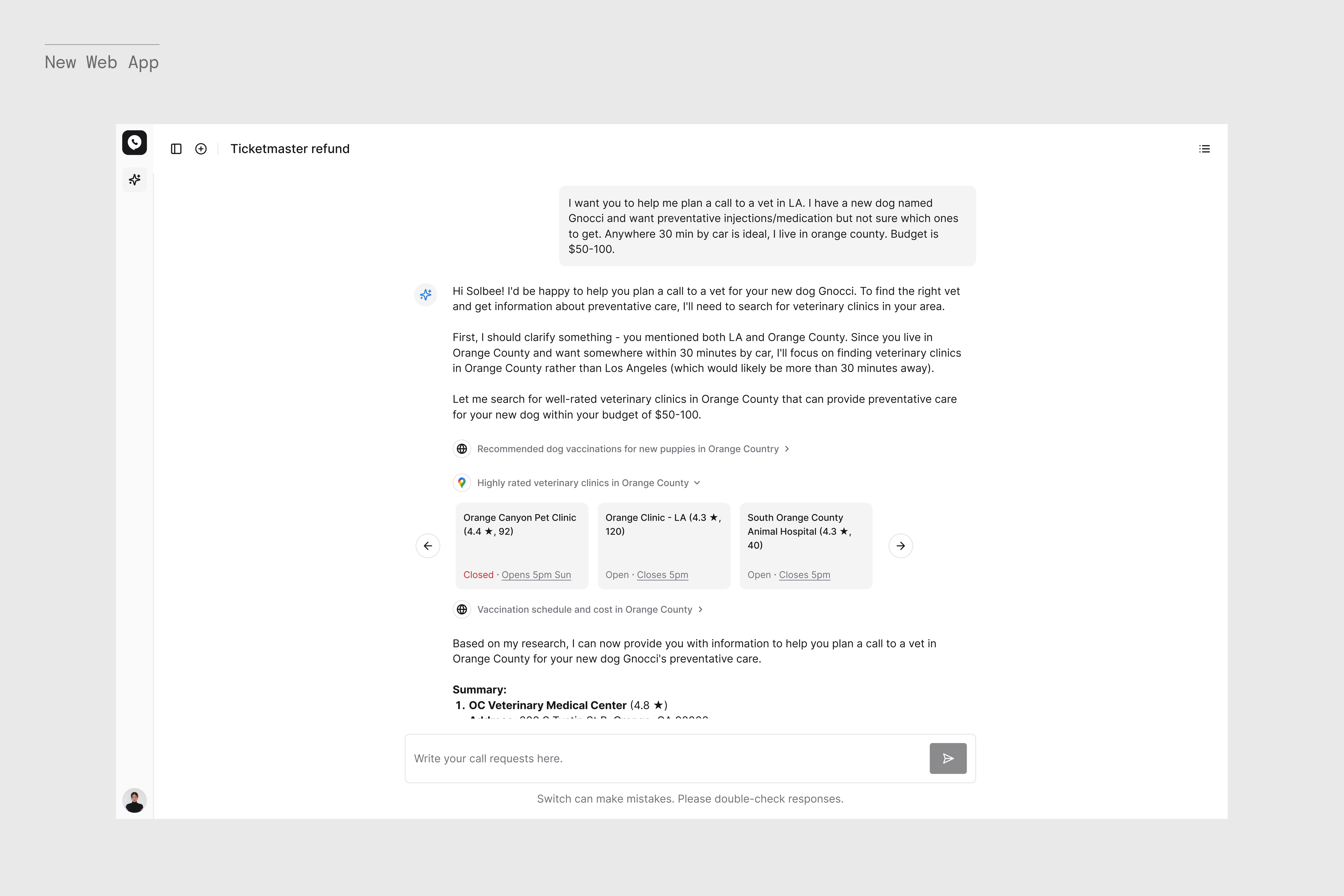
- Handoff and QA reduced from 2 weeks to 1 to 2 days
- Weekly AI feature releases without design slowdowns
- Better consistency across all markets
- Engineers now begin every project by checking the design system first
- A strong design system doesn’t just clean up the UI, it speeds up how the whole team works.
- Designing for AI means designing for the edge cases: retries, errors, and scheduling mistakes are just as important as the easy or “happy path.”
- Leading this solo taught me how to balance hands-on component work with getting buy-in and adoption across engineering.



